Hey folks!
In this article i'd like to tell you how to arrange a decent home recording studio. Homerecording is very popular nowadays and since there are tons of hard- and software out there that is more than affordable almost everybody willing to record their music or audiobooks can jump in quite cheap. I'm going to show you a few ways to "build" your home studio on a budget and also give you some tips and workarounds to save the cash and still maintain quality and comfort.
Let us discuss, which elements of a recording studio have to be there in any case before getting more special.
1. Obviously you need a central unit that stores and handles your recordings. In most cases it is going to be your computer. Computers are quite cheap and really efficient nowadays, so your normal 500-1000 $ PC will handle the job very well. You still can use an hd-recorder, adat-recorder or a tape machine, or whatever, but the chances are high that you already have a PC, so you do not need to spend extra chash for this devices.
2. To get your music or speech inside a PC you need a sound card. All computers have sound cards built in and even have inputs for a microphone and outputs for speakers and headphones. However your normal sound card will not deliver enough quality, headroom and I/O diversity (Input/Output). It will also not be able to handle virtual instruments and effects while using your DAW (Digital Audio Workstation). So you will need a special soundcard that support the ASIO protocol. There are miriads of audio interfaces out there with prices varying between 20$ and a few K. In most cases these are external devices, that you connect to the pc via USB or firewire. There are also PCI sound cards that you actually build in your PC, but an external device would be more elegant and much more comfortable to use, since you wil not need to crouch under your table if you want to connect a Mic or Instrument cable.
3. You also want to hear what you record, so you need some speakers. At the very beginning of your audio journey your 50$ Multimedia 2.1 systems will be sufficient. When i began to record music i just connected my home stereo to the sound card. This possibility is also great if you've got a decent stereo system, or maybe a hifi system. A bit later you will need some monitors (not the lcd one's, but audio monitors) and a set or two of headphones.
4. Last, but not least: you need some software to record and edit your music in. This kind of software is called a DAW (Digital Audio Workstation). Most common DAWs are: Cubase, Pro Tools, FL Studio, Reason, Acid, Live and so on. The bad news is that a professional DAW like cubase costs a lot of money. The good news however is, that if you buy an audio interface you will get a lite edition of some DAW (Cubase LE, for instance) for free. These lite editions have their limitations if compared to original software, but for the time being they will fully satisfy your needs.
Ok! Now we know what we need for ANY recording studio: Computer, Audio interface, Speakers and a DAW. Let us get a bit more special. There are some different types of a home-recording studios regarding the needs of the artist/engineer. The main difference between those lie in the art of music/production that is going to be written and recorded in this studio. 2 major types of a home recording studio would therefore be: the electronic music home studio and the live music home studio. However it could be a home studio that is only specialized for recording voice (singing or speech).
Type 1: Electronic Music Home Studio
This one would be the most common and affordable studio out there, since an eceltronic music producer does not need acoustic or electric instruments. Everything you need for a basic electronic music home studio is already mentioned earlier. You will also need some software or hardware synthesizers for your tracks. Some advanced studios would most likely use a controller/master keyboard, external synthesizers and or drum machines, samplers and other outboard equipment. But hey, we're just at the beginning, remember? Let's keep it easy. Oh yeah, an electronic music studio could also use a microphone (In case you're about to make hip hop or some pop music you in fact will NEED one or more).
Type 2: Live Music Home Studio
Here, besides the 4 points mentioned earlier you will obviously need musical instruments :), microphones and some degree of sound isolation. If you're up to record drums as well, you will need and audio interface with multiple inputs.
To make this global info more comprehensive, let us take a look at s modt common setup on the following diagram::
pic. 1: A typical home-recording studio setup
Our central unit that connects all the components together is the audio interface. An audio signal that is being captured by a microphone (voice, acoustic instrument or instrument amplifier) will be connected to the mic input of the audio interface where it will be converted from analog to digital signal (AD) and stored on the hard drive of the computer through the respective DAW where it will be edited. To hear this signal we connect a pair of speakers (most likely studio monitors or headphones) to the audio output of the audio interface. At this point the recorded and digitalized signal will be converted from digital to analog, so we can actually hear it through the speakers (DA). If we need to play a virtual instrument a midi keyboard is needed. It will be connected via midi cable to the midi input of our interface, Most DAWs however support control of the virtual instruments by pushing the buttons on you pc-keyboard and for playing simple melodies your pc keyboard is sufficient. More complicated keyboard passages can be actually drawn with a pencil tool of the DAW and if you are not an expirienced piano player this will be the way to go for you. On the other hand, nowadays, you can buy a master keyboard for 50$ or even cheaper if used, that will not only provide a piano keyboard, but some additional control functions (like faders, free assignable buttons or pads) as well.
At this point where the AD/DA conversion was mentioned it is worth telling that certain digital audio standarts should be kept in mind in order to maintain good quality of your recordings and mixes. The most common standarts for digital audio production are 44.000 Hz/16 Bit (CD-Quality) or 48.000 Hz/24 Bit. I always use the 48 kHz/24 bit resolution for my recording and mixes and strongly recommend to use it. 95% of todays audio interfaces support these resolutions.
The practical part
Now, that we learned the basics of a home recording studio let's try and see how we can build our home recording studio on the most low budget. Most of audio production beginners do not have the resources to buy high end or even mid ranged audio gear. But this doesn't mean, that you won't be able to achieve good sound quality while not spending thousands of dollars/euros. To the contrary: it is really affordable.
Through the years of audio production practice i had to deal with all kinds of gear and i can tell that there are a lot of cheap devices out there that are not worse and sometimes even better than the "pro" gear made by reknown manufacturers. Of course, sometimes you have to spend some cash to achieve good quality, but i'll at least show you the cheapest way to achieve good sound with cheap gear that i had expirinece with.
Let's calculate the most cheap GOOD home recording studio.
In order to save some cash, it's obviously a good solution to buy used gear. You'll get almost every device on E-Bay for half of the price or even cheaper. However, it must be said, that there is a certain degree of risk when buying used gear, because there is no warranty on used gear.
The cheapest GOOD home recording studio set-up ever:
For the audio interface i recommend any interface of the Tascam's US-122 or 144 line. These where the first compact cheap audio interfaces on the market. They have 2 good sounding microphone preamps with xlr connections and phantom power and instrument inputs, separate headphone output, midi in- and output and a usb connection for the computer. The tascam supports audio up to 48.000 Hz at 24 bit. I used the very first US-122 and in fact, still use it for quick idea recordings if i'm too lazy to use my main setup.
Pic. 2: Tascam US-122L
Behringer is known for producing a wide range of cheap gear. In many cases their products sound cheap as well. But there are some pleasant exceptions. In our case it's the B-1. Behringers large diaphragm condenser microphone. This mic sounds very good and captures every nuance of the voice or the acoustic instrument. If treated carefully this mic will serve you for many years. I did an blind A/B comparisson test with the B-1 vs a Neumann TLM 103 that costs about 900 € new (or about 600 € used) and after this blind test a friend of mine who owned both mics sold the Neumann without any regret.
Pic. 3: Behringer B-1 large diaphragm condenser microphone
The second microphone would be a dynimaic one. This one you'll only gonna need if you want to record some really loud instruments or a guitar amplifier. The cheapest way to go would be the fame ms57 which is a copy of the original legendary shure sm 57. It costs a fracture of the shure but sounds quite decent. In fact the difference is not that big and for a beginner it will do the job very well.
Pic. 4: Fame MS-57 dynamic microphone
The cheapest studio nearfield monitors that i can advise are the ESI nEar05. Ok there are a lot of better speakers out there. But you won't get a comparable sound quality for the same buck nowhere. These monitors will deliver decent sound. Good detail, stereo imaging, but limited frequency response due to small size. If you got a bit more cash, i'd recommend to go with the KRK Rokit 5. They cost twice as much, but are really good.

Pics 5 & 6: Nearfield Monitors: ESI nEar 05 (left) KRK Rokit 5 (right)
For the master keyboard i have chosen the Fame's KC-25 it is small, really cheap and does the job.It also has a fader and some other knobs to control your DAW. If you're about to record some complicated piano parts you'll probably need a full sized midi keyboard with 88 keys. The cheapest device out there is the M-Audio Keystation 88.
Pic. 7: FAME KC-25
I allso recommend to buy some good quality cables instead of the cheap ones, because they will serve you for a longer period of time without going down and add less noise. But if you want to try it cheap it's alright, because you get them nowadays almost for free.
Let's calculate it all:
Audio/midi interface: tascam us-122l - 90€ new, 50€ used (Steiberg Cubase LE DAW for free in the package)
Microphone(condenser, for vocals, acoustic instruments): Behringer B1 - 80€ new, 40 € used
Microphone 2 (dynamic, for electric instruments, or loud acoustic instruments): Fame MS57 - 32€ new, with cable, 15€ used
Studio monitors: ESI nEar 05 - 150€ new, 80€ used
Master Keyboard: Fame KC-25 - 33€ new, 15€ used
1 midi cable: 10€ new, 5 € used
2 microphone cables: 20€ new, 10 € used
2 instrument cables for the studio monitors: 25€ new, 10$ used
Final calculation:
Used setup: 225€ / 300$
New setup: 435€/ 580$
As we see 230 € or 300 $ is not much at all. Almost anybody can afford it. In the worst case you can still sell this gear for the same money.
This setup will allow you to record and mix music and get decent results. Remember, that the quality of you music is in the first line defined by your musical skills and talent and not by the quality of your gear. You will be able to put your recordings onto your computer, edit them and handle almost any musical genre out there. There are miriads of free plug ins and virtual instruments on the web. Many of them sound just as good as their commercial competitors. However, i recommend not to download hundreds of plugins and vst instruments, but to limit the ammount of them and learn how to use them. It's always better to have fewer tools, that you know well and can handle good, rather then being torn apart between 20 diferent compressor plugins that will most likely act the same. It's ok to check out different plugins to find the one that you will like more.
I hope that this tutorial will help you to find an easy way to step in to the music production world and let your creativity roll!
Do not hesitate to ask questions about the topic. I'll be glad to help you out.
Stay tuned!
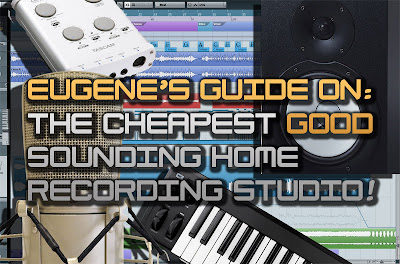
.jpg)





Wow, sounds like you've some wonderful ideas for Recording Studio and plans, sounds like the end result will look very nice! Best of luck with the changes.
ReplyDeleteHey, thanks! Well the post isn't about my studio setup, it is a small tutorial for beginners who'd like to heir own but don't know how and think that it's expensive. My goal was to show that ist' not that hard. BTW: Nice site you have there!
ReplyDeleteHi Eugene, Your post is spot on but don't forget if money is tight you can get going with even just a basic usb microphone. something like the Audio-Technica ATR2500 can be found for under $50 new and a usb mic is basically a mic, mic preamp and soundcard all in one. You can plug in headphones to the mic and get almost zero latency recording. I'll love it if you could update your post with a follow link to my site www.usbmicrophone.info - if not thanks anyway for an informative post. Cheers Al
ReplyDeleteHello Al! Thank you for visiting my blog! A USB microphone is a topic i ignored consciously. A usb microphone is not able to replace a whole home studio setup and i'll explain why:
ReplyDelete1) With an USB microphone you only can record voice or a signal source that is really near to your computer (usb cabel length)
2) You actually can not connect any near field monitors to a usb microphone.
3) you can not record instrument in line with a usb microphone (or are there some that can).
4) Most USB microphone (and in first line the cheap ones) are being amplified via usb that only delivers like 12V instead of 24, which leads to pure amplifaction volume and therefore bad signal to noise ratio...
These are the most important reasons for me not to include a usb microphone to a studio setup. However if you're aware of an USB microphone that doesn't have all this disadvantages, I#ll try and put my hands on one and will make a review!
Cheers,
Eugene
Very good article and thanks for sharing ; = )
ReplyDeleteCan you provide a link so I can listen to the quality of this setup?
ReplyDeleteYou mean an example of how a production made with a setup like this could sound like? I actually did make some productions with a similar setup, if you'll find Sariola's 2009 demo 'deathfrozen silence' (must be free downloadable on the web) or if you'll listen to the songs of the band 'demise empire' anno 2007 on myspace, you'll get an idea of how a setup like thus could sound.
ReplyDeleteIf we really wanted to use the home recording studio, so this instrument are very important for setting up the complete studio. And some other important instruments are also very important but most of the people don't know about that. But your post give us the ideas and information about that how to manage and how to prepare the recording studio with less cost instruments. Thanks for sharing this post.
ReplyDeletenice list.. canu also put up or update with affordable 5.1 set up .. where in i can work on laying stock fx, and also ADR, and pre mix (MUSIC,ADR, FX) for 5.1...
ReplyDeleteHey Kris, glad you liked it. I must say that i'm not really into the surround thing. However the studios where i worked had basic surround setups. A real cinema studios, however, are a totally different world, with various sets of speakers and acoustics almost identical to the acoustics of a real cinema and therefore very expensive. So "serious" 5.1 setup is out of question. WHat many people do is just buying 4-6 nearfields (like the KRK rokits, for instance), a sub (i would also pick a sub of the same manufaturer and series) and install them as a surround environment. In this case you'll need a multiple output interface as well. Like focusrite's saffire pro40, for example. In you case, if you mostly need to do ADR and FX the fidelity of the speakers is not a great issue. You'll need to do a few mixes and than check them out on a normal 5.1 system. After some crucil listening you'll know how your 5.1 monitor setup behaves itself and you will be able to adjust the sound better. cheers!
ReplyDeleteThanks Eugene, for ur suggestions..
ReplyDeleteI actually finalized KRK's Rokit 6 series Along with its own 12s LFE.
and yes as you said lots of tweaking required with all the references and matching with normal 5.1's.. yes lots of work .. and i liked the focusrite's Saffire PRO 40.
Thanks mate.
//
Cool,
ReplyDeletethe rokits actually translate very well. I used to work with those for advertising production for tv some years ago, like voice-recording and music and i managed to achieve great sounding production, so in this budget range you can't do anythig wrong with rokits. Cheers!
Is this conversation still open
ReplyDeleteHello,
ReplyDeletesure! Feel free to post anytime!
This is quite helpful. I'm in Australia. Needing this to record my audition portfolio for the Conservatorium :) Thanks for writing this xx
ReplyDeleteNice and quite informative post. I really look forward to your other posts.
ReplyDeleteSamsung - ATIV Book 9 Lite 13.3" Touch-Screen Laptop - 4GB Memory - 128GB Solid State Drive - Mineral Ash Black
Samsung - ATIV Book 4 15.6" Laptop - 8GB Memory - 750GB Hard Drive - Mineral Ash Black
Hi, thanks for the good article and your effort to help get people a nice low-budget studio. In case you need more stuff is always good to check out your local dealer for used and cheap gear...
ReplyDeletehttp://www.sixandfour.de/Gebrauchtes---2nd-Hand/#5